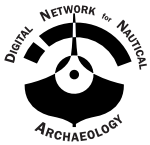Productivity scripts
Quote from Mikkel on 4 January 2025, 11:46Hello all
Here's wishing you a happy New Year and reminding you that I have uploaded a new version of MyRhinoScripts_MHT_VIR.pdf to the Downloads section. The recent addition is a small routine that:
- Scales (1:10),
- Rotates (along Y-axis), and
- Moves (to Origo)
an object to prepare it for 3D-printing. I bet export to .STL or other desired file format could easily be added (if you routinely place your files in one specific destination).
Hello all
Here's wishing you a happy New Year and reminding you that I have uploaded a new version of MyRhinoScripts_MHT_VIR.pdf to the Downloads section. The recent addition is a small routine that:
- Scales (1:10),
- Rotates (along Y-axis), and
- Moves (to Origo)
an object to prepare it for 3D-printing. I bet export to .STL or other desired file format could easily be added (if you routinely place your files in one specific destination).
Quote from Mikkel on 10 January 2025, 13:47- today improved the ForPrint alias. Note that it now utilises a Python-script for the rotation (also added).
- today improved the ForPrint alias. Note that it now utilises a Python-script for the rotation (also added).
Quote from Gerrit on 13 May 2025, 13:37Hey there!
Just added automatic date and filename change on top of my Dutch template. Easy to add using a Text command and those codes in the text:
Date: %<DateModified("d/M/yyyy", "EU")>%
Filename: %<FileName("3")>%
Cheers!
Hey there!
Just added automatic date and filename change on top of my Dutch template. Easy to add using a Text command and those codes in the text:
Date: %<DateModified("d/M/yyyy", "EU")>%
Filename: %<FileName("3")>%
Cheers!
Quote from Mikkel on 16 May 2025, 08:59Great!
Surely, it should be possible to read, say, last four chars of filename and place them in the 'object id'-field..? And - slightly more complex (I think) - prompt for a new 'drawing no.' when modified..?
Great!
Surely, it should be possible to read, say, last four chars of filename and place them in the 'object id'-field..? And - slightly more complex (I think) - prompt for a new 'drawing no.' when modified..?
Quote from Gerrit on 19 May 2025, 10:28I tried the filename separation, but couldn't figure it out. A workaround could be placing a field with background over the first part?
A new drawing no. for every new version would be helpful indeed, ill look in to it.
I tried the filename separation, but couldn't figure it out. A workaround could be placing a field with background over the first part?
A new drawing no. for every new version would be helpful indeed, ill look in to it.